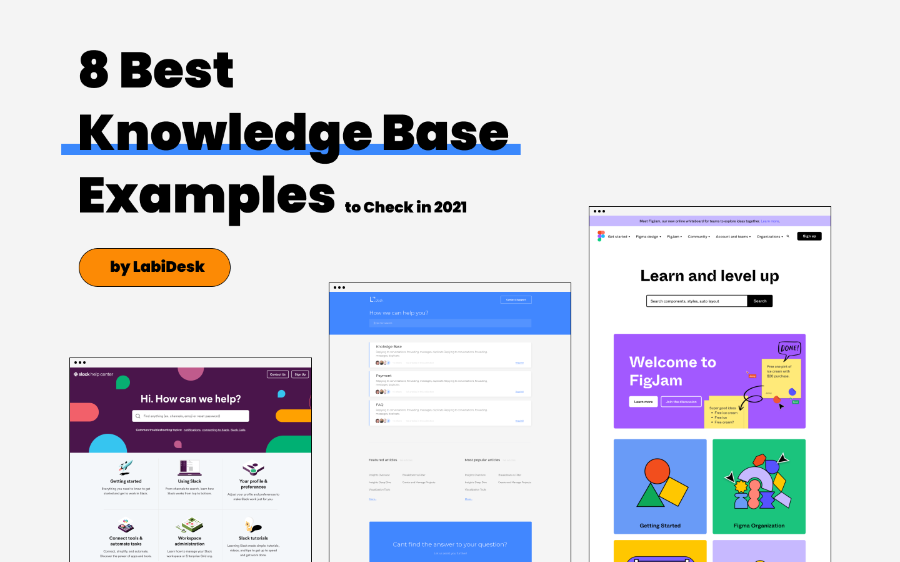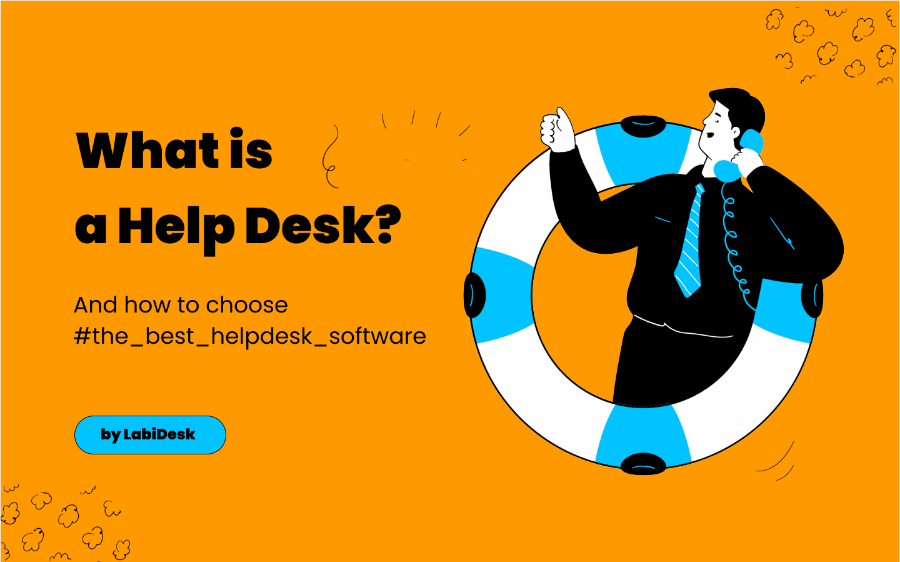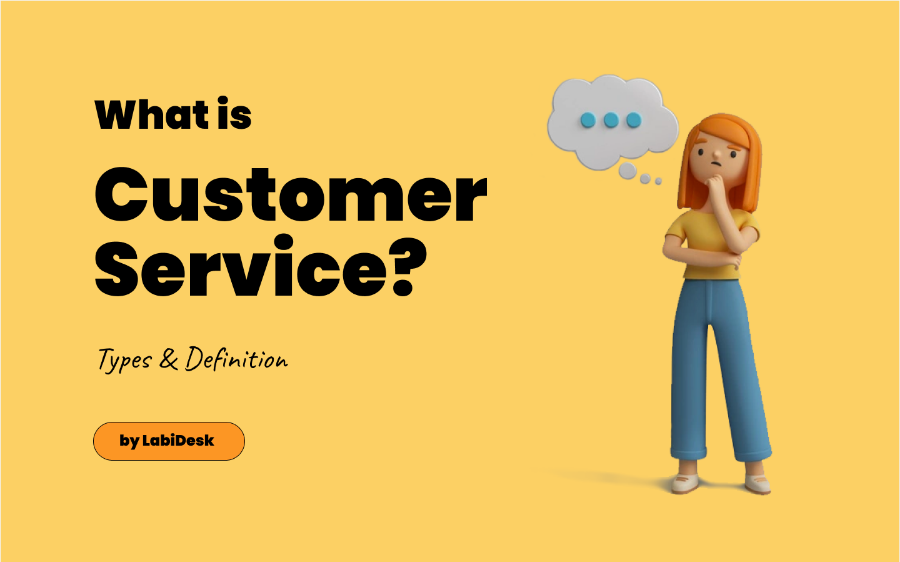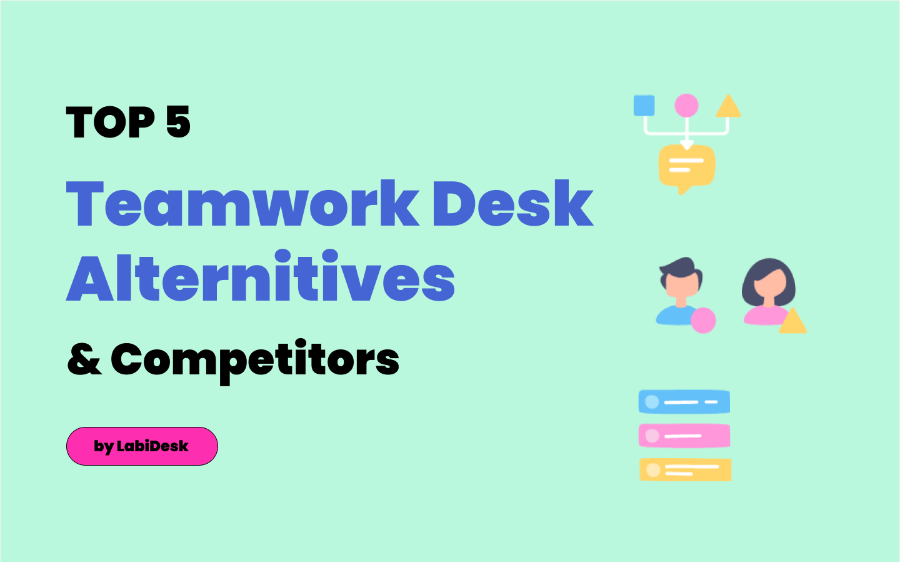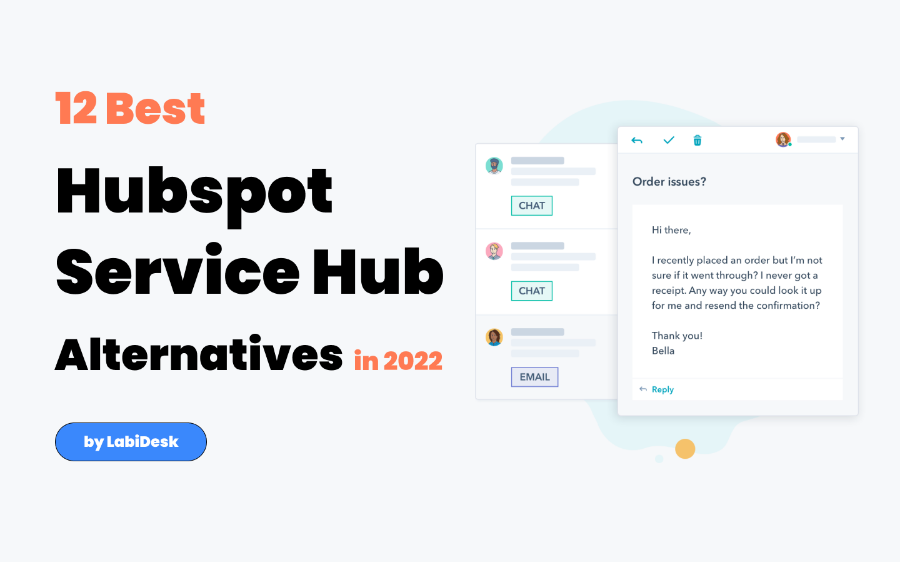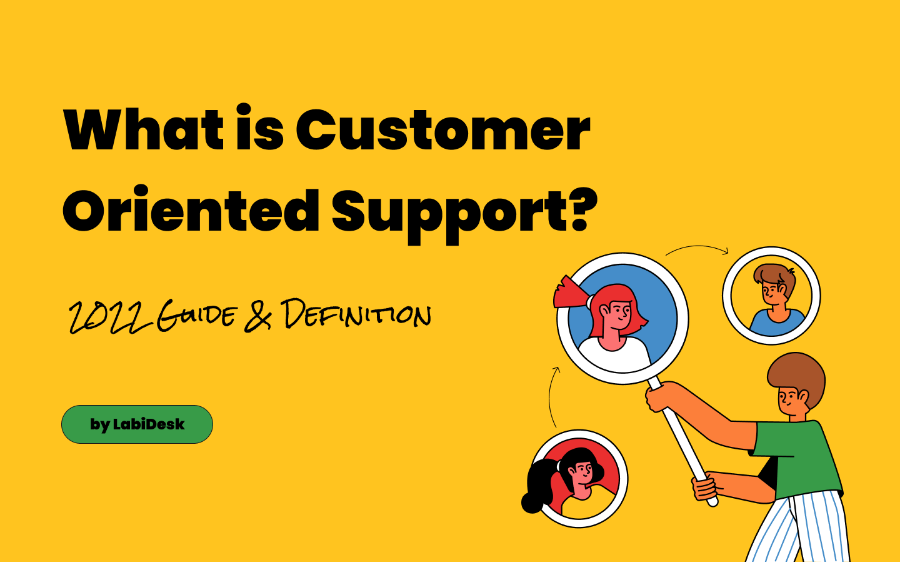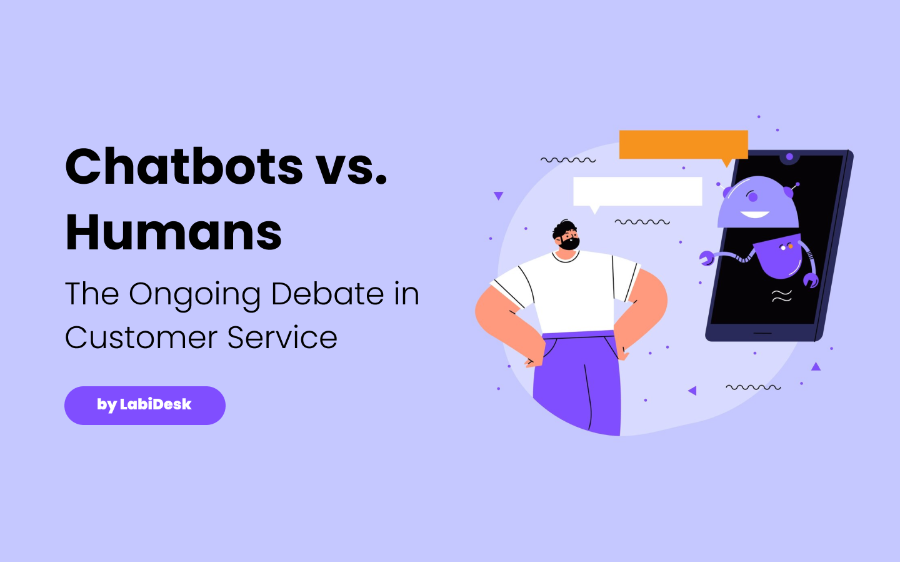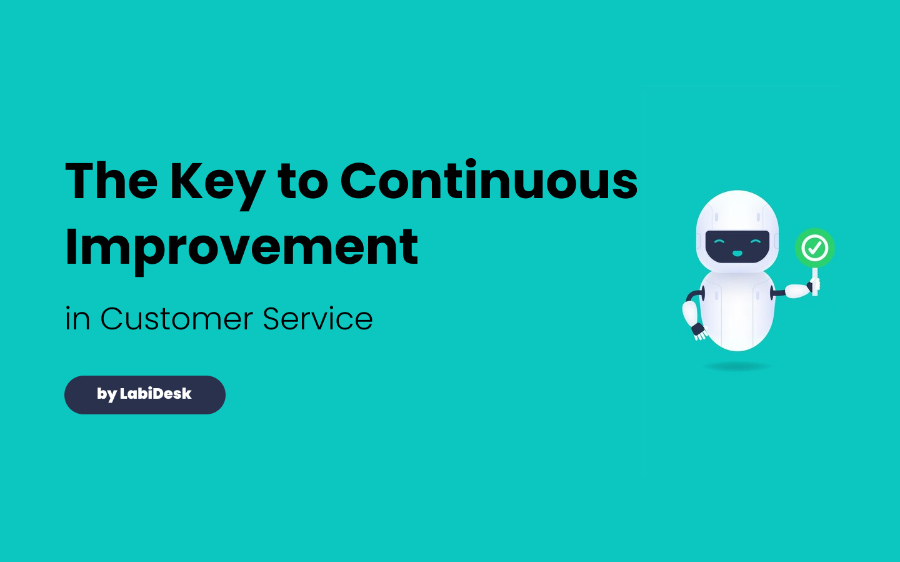What is a Knowledge Base Software?
It can be an internal or external tool, depending on the business. An internal knowledge base helps employees quickly find the information they need. An external knowledge base helps prospects find information on your products and services, allowing them to make informed buying decisions. Whether you are looking for an online solution like our software or a physical solution, a knowledge base is an excellent solution for your business.
A knowledge base can be a short article or a detailed guide. A knowledge base can be about a specific product or about a specific type of product or service. In order to write a knowledge base that your customers will find helpful, it's important to do research about what questions and complaints they have about your product or service. Try to tailor your knowledge base to your target audience and include information and advice about any common questions and concerns!
Why do you need a Knowledge Base Software for your company?
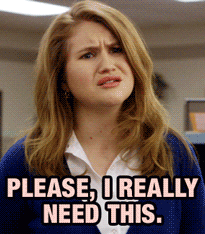
Providing your customers with the tools they need to get the answers they desire is becoming more and more common in the tech industry. A knowledge base will allow you to take care of your customer's problems before they even have them. You'll be able to collect data through surveys, which will give you an insight into the problems your customers are running into, helping you to fix them before they even happen.
How to choose the best knowledge base software?
When you're looking to buy software, there are a few factors you need to look at before making a choice. You need to think about how many users you'll have on the system. You also need to think about how many documents you'll need. The last thing you need to think about is how you're going to keep your users organized. For example, you can create the simplest of hierarchies. If you need to, you can even go into more detail by adding sub-sections to each section.
There are a few key things to consider when making a decision.
?First, make a list of what you want your knowledge base to do. Do you want it to be a repository of information only for your team or do you want it to be searchable in Google?
?Another important point is the user interface. How your knowledge base looks will affect how people interact with it. It should be intuitive and should improve the experience for everyone. That's why the LabiDesk team prepared for you the following list of knowledge examples to inspire you.
8 Best Knowledge Base Examples
Figma Knowledge Base Example
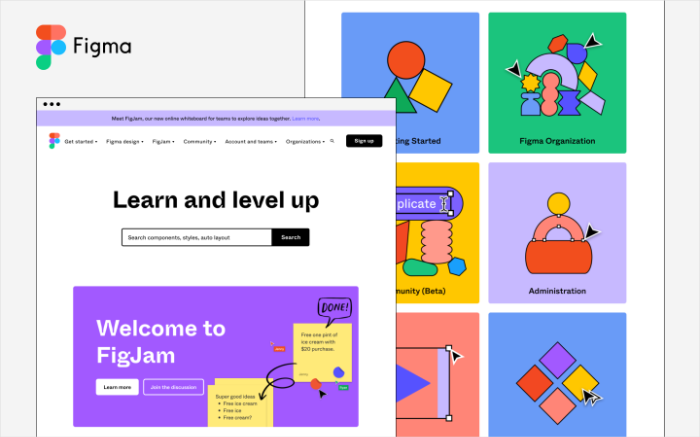
While Figma has certainly made some waves in the design community, it's not just for designers. If you're looking to build some sort of web design, Figma is an easy tool to use. This knowledge base is certainly not a standard one and Figma team made sure it looks inspirational and creative, just like their software so that users learn in an engaging way.
Mercury Knowledge Base Example
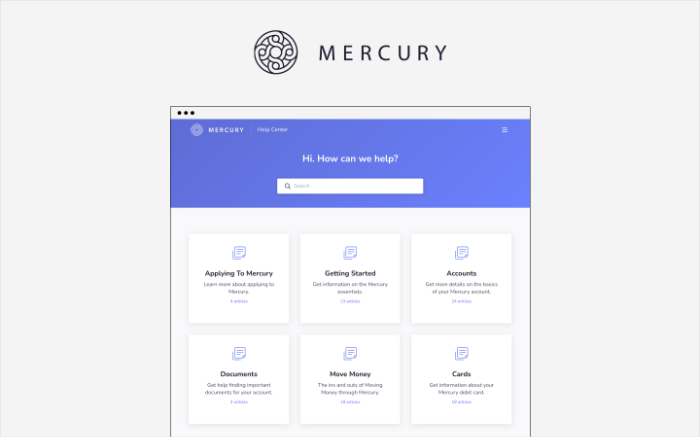
The first thing you notice about the Mercury Bank knowledge base is how it's very aesthetic and easy to use. The design is very simple and the colors used are quite neutral, which makes it easy to navigate. The main page of the knowledge base lists articles by category and you're able to click on the category to browse articles by category. The articles themselves are very well written and easy to understand. The knowledge base is high quality and is a great example of a clean, simple knowledge base design.
Slack Knowledge Base Example
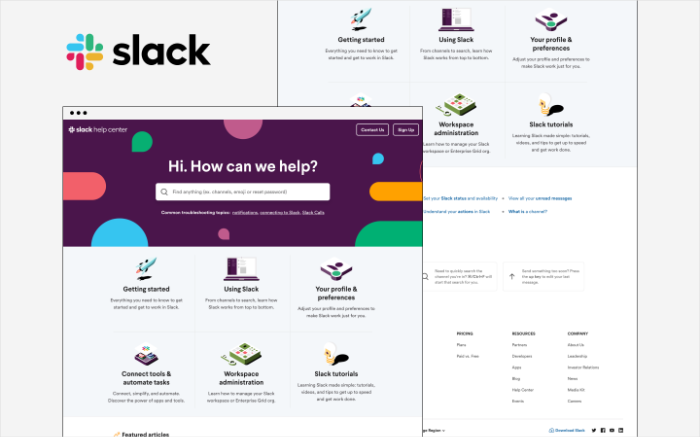
Slack is an excellent tool every company should have. It's easy to use, you can integrate it with other applications, and it can save your team a lot of time. One of the nicest things about Slack's knowledge base example is the way it looks. It's clean, easy to read, and very easy to navigate. It would be great if the content was more organized, but that's only a minor issue. For the most part, the knowledge base looks and works great.
Open Ai Knowledge Base Example
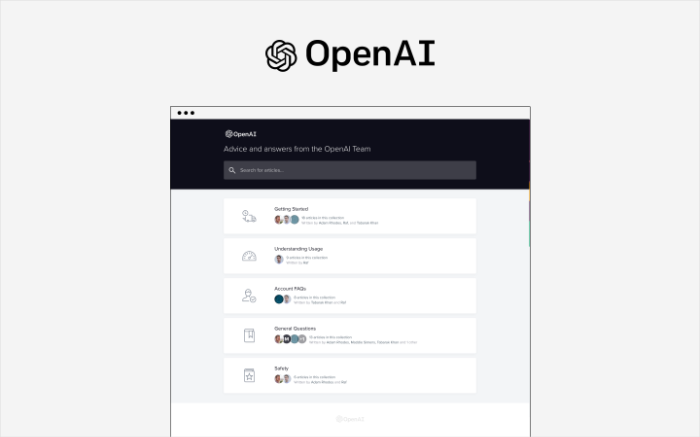
This knowledge base example has a classic design, which is appealing and professional. Navigating the knowledge base is relatively easy and straightforward. The layout and design makes it easy to find information and there is also a search bar at the top in case you've forgotten the specifics of what you're searching for.
WebFlow Knowledge Base Example
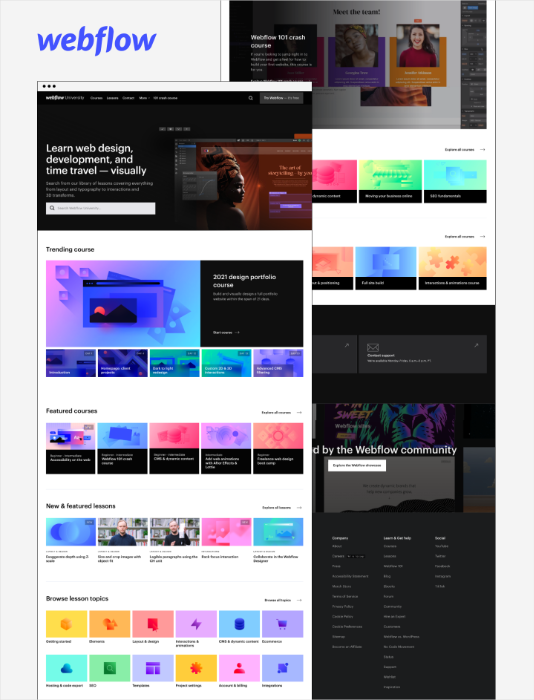
What’s unique about WebFlow’s knowledge base is that they have a combination of both written content and video tutorials. This is a great option for businesses who have a lot of information to share with customers, but also want to help them learn the information more quickly. In addition to that, WebFlow’s knowledge base example is easy to navigate and has a clean aesthetic design.
Hello Sign Knowledge Base Example
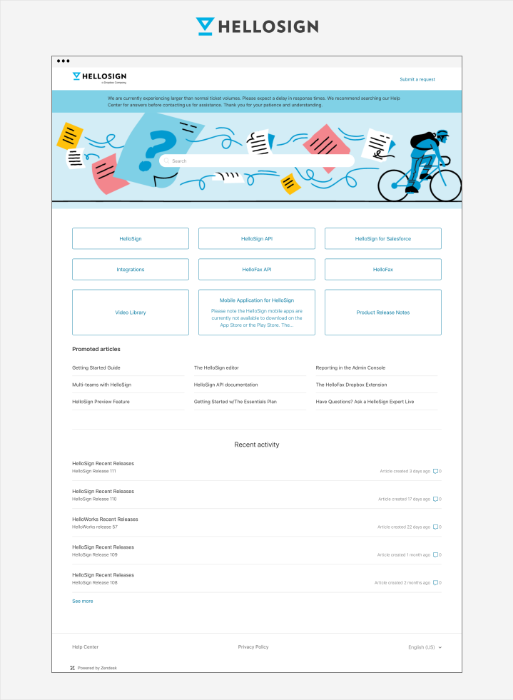
The Hellosign knowledge base example is clear and easily accessible. They have improved their library of articles and have an improved search function that helps you find what you need. If you need to find out how to get started with their platform, you can search for "getting started" and it will bring up several articles to help you get started. They've also added an FAQ section for questions that come up often. And if you want to learn how to use their platform, they've created step by step guides for common questions. They've also added more videos to help users if they're more comfortable watching them rather than reading.
LabiDesk Knowledge Base Example
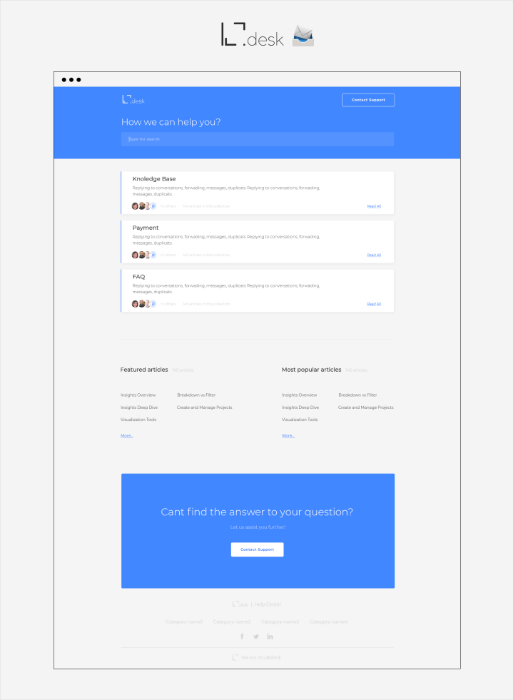
Want a quick and easy way to create a knowledge base for your сustomers to use?
LabiDesk has a great way to do so, and it's easy to learn, even if you have no previous experience with knowledge bases! The basics of a knowledge base include being able to get a quick overview of a subject, get a complete view of it, and get a clear idea of the best way to accomplish a given task. In order to achieve this, one must organize the knowledge base the right way. So what do you need?
✔️ First, you need a visual outline that makes it easy to see all the important information about a subject.
✔️Next, it needs a detailed outline that provides a lot of information to further explain a subject.
✔️Finally, a quiz or other interactive material to make sure the user understands the material.
Zapier Knowledge Base Example
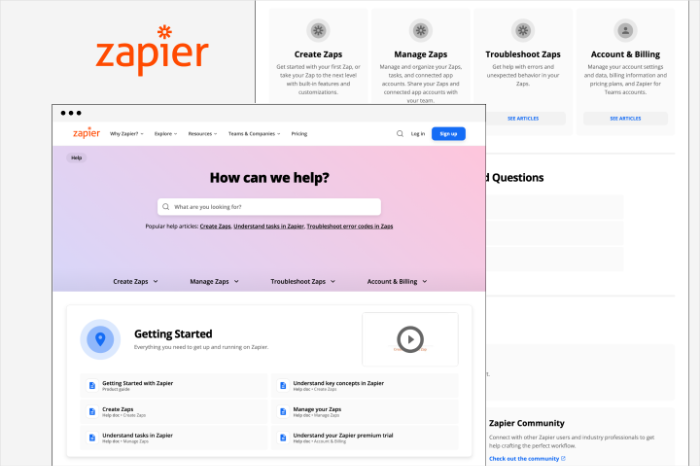
Zapier has great articles in its knowledge base. Those articles are both articles in the traditional sense but also in the sense that they have in-depth visual guides that help you to understand how Zapier works, how to troubleshoot your particular problems. The articles provide very clear instructions on how to do things. And if you are interested in the visual guides, you can use the step-by-step visual guides to learn how to use Zapier in a very practical way.
We hope our knowledge base examples were helpful for you. And we hope these examples help you understand the important role of knowledge bases in business. Not only can they improve your website's SEO, but they're also a useful resource for customers.
You need to provide a convenient way for your customers to get all of their questions answered.
So what do you do?
?Well, you build a knowledge base!
It's a common marketing strategy to offer a place for customers to ask questions and get answers. Not only that, but it's a good way to build a community among your customers. It's a great way to get customer feedback, too! While there are a variety of free online tools available to you, building a knowledge base from scratch is not easy. It can be a tedious process, from making your site look appealing to answering questions. Creating a knowledge base from scratch is something that's best left for experts, who can deliver a professional experience in a short amount of time!
With LabiDesk software you are able to create your own knowledge base in moments! It is compatible with all web browsers with no additional software needed.
We truly hope that you found this article insightful and educational.
We hope that you will take the information that we offered and use it to make your knowledge base stand out. We know that it can be difficult to piece together the right content for your articles. Furthermore, it can be hard to find the right people to write your articles. We don't want you to have to worry about that, which is why our team of customer support experts is here to help you succeed.
We can help you set up your own help center with knowledge base, ticketing system and live chat.