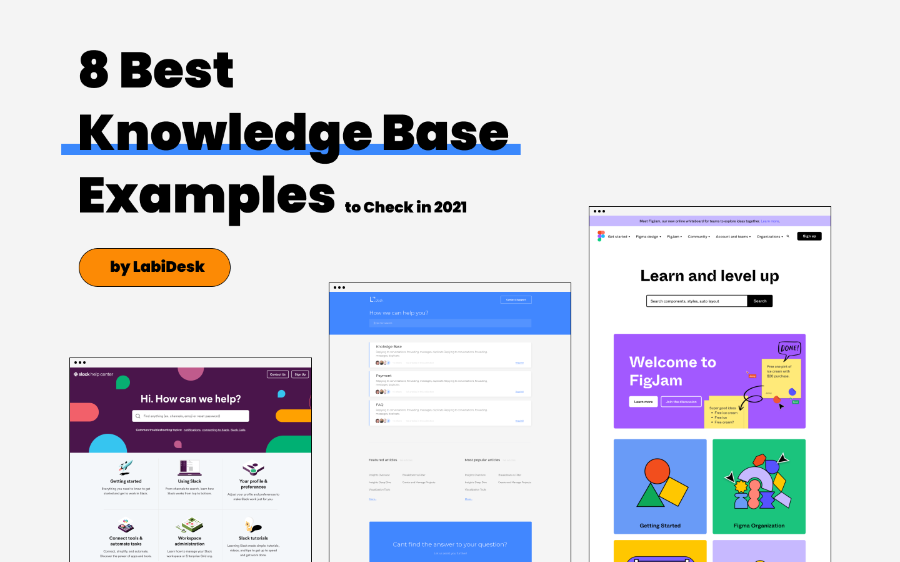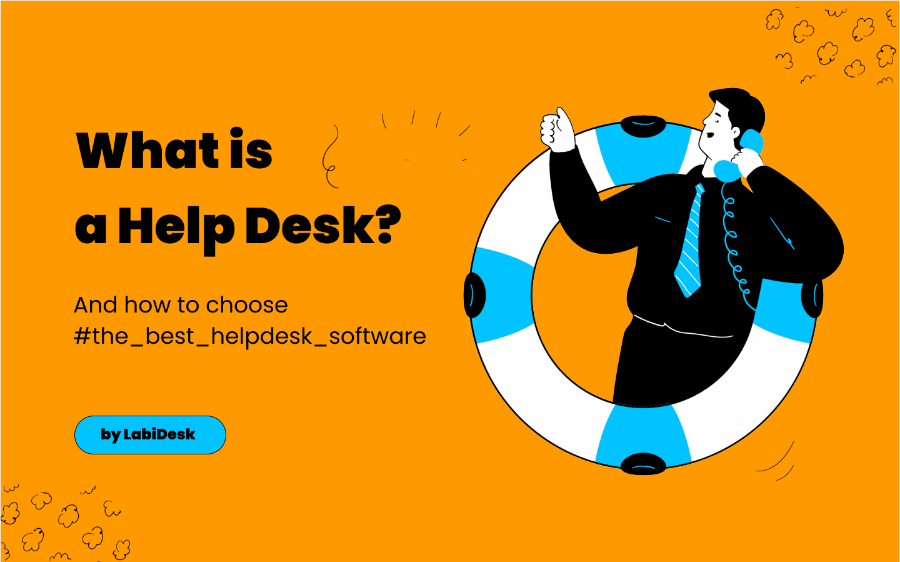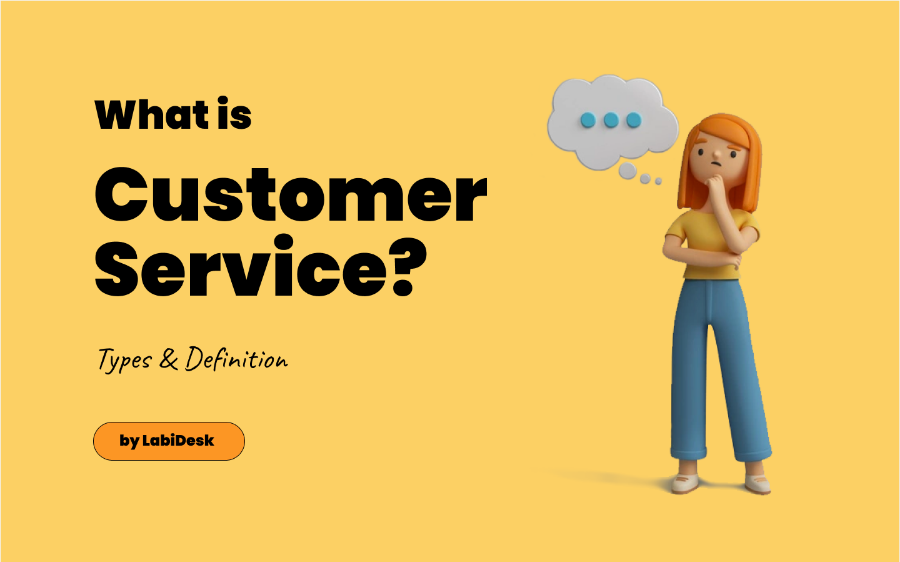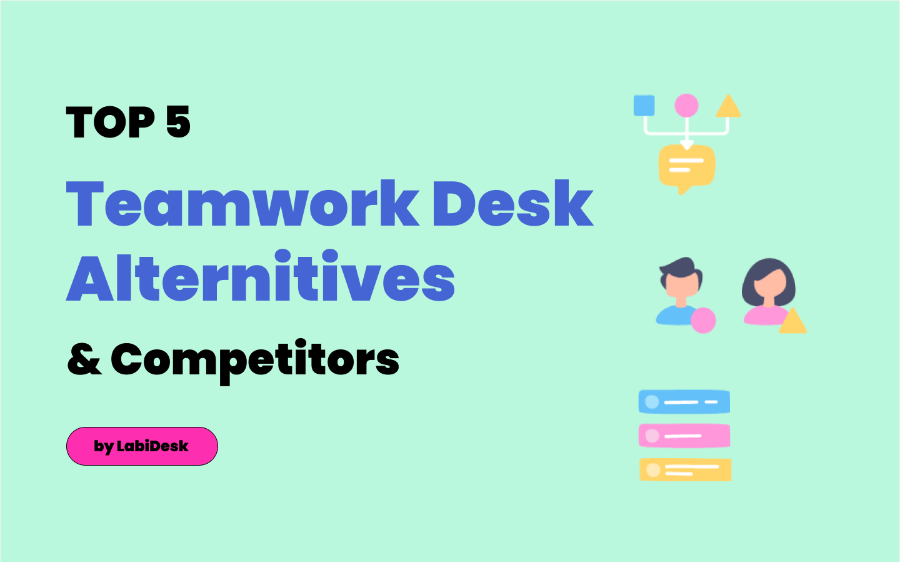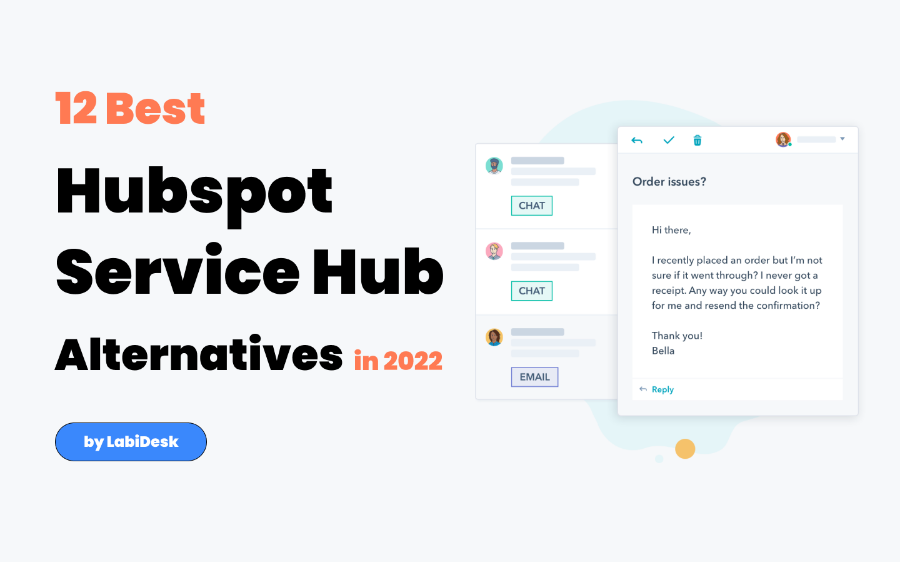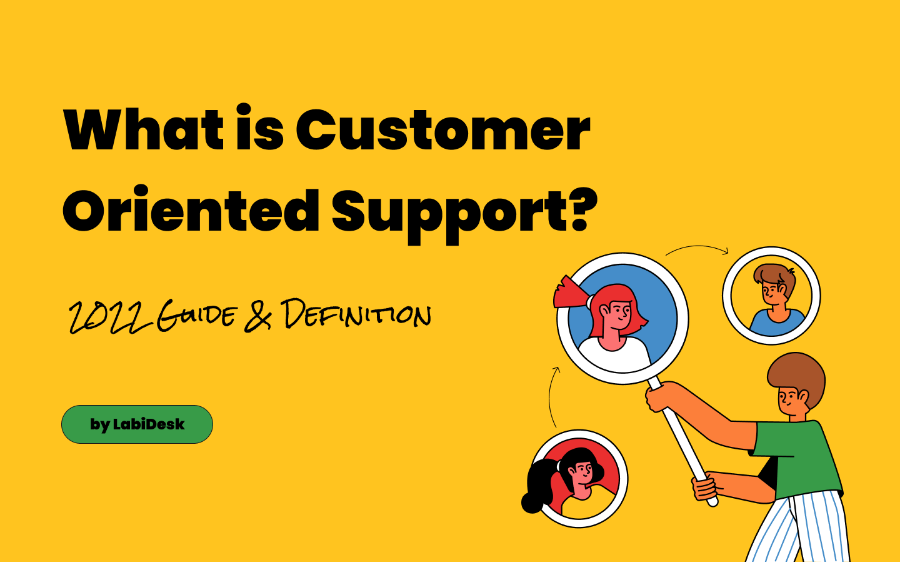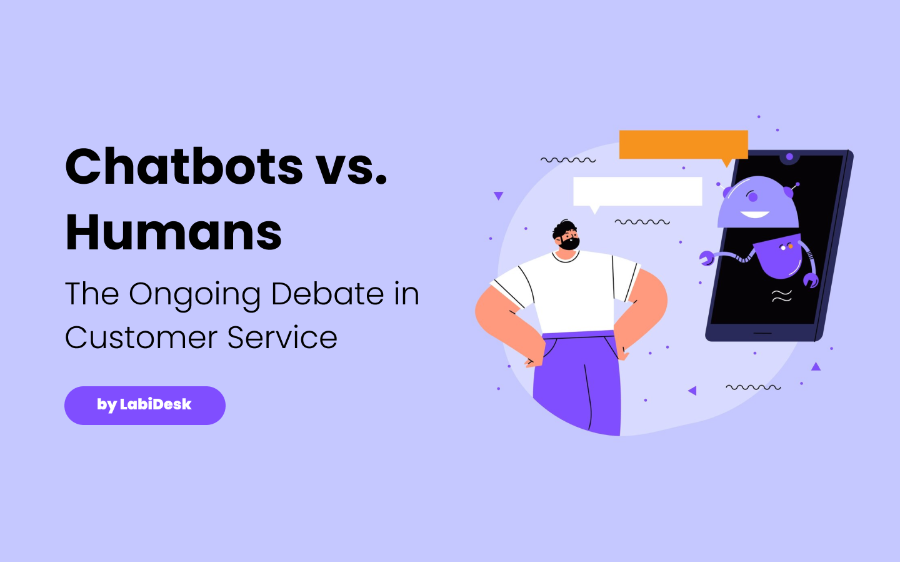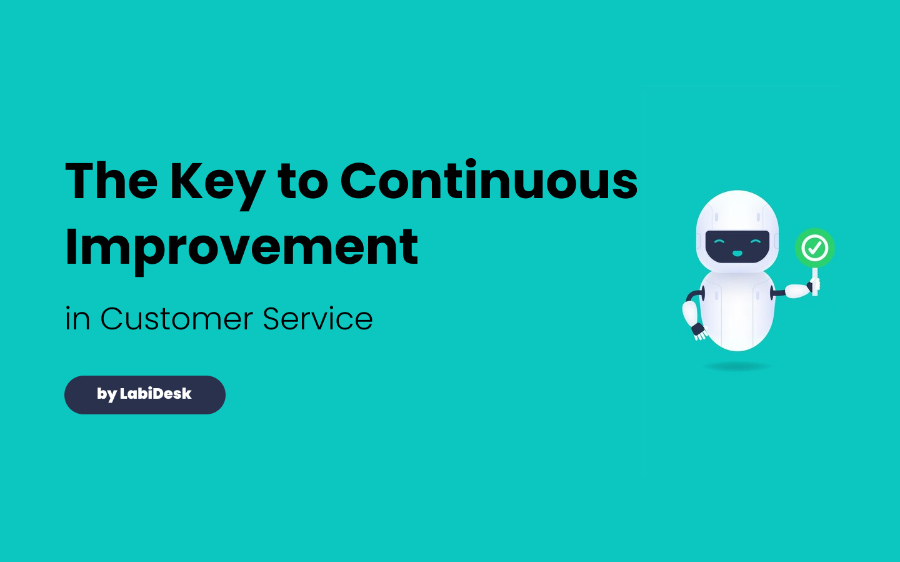What is Knowledge Base Software?
?A knowledge base is a powerful tool for businesses.
It allows you to gather all of your customer questions, answers, and information in one place. This is a great place to look when you have a customer who needs help with a specific aspect of your product or services.
In order to give customers a positive experience with your product or services, you need to know what their pain points are and how you can highlight the benefits of your products and services by meeting those needs. Your "Knowledge Base" is a section that can help you solve customer problems with ease. This is a type of resource that will give your customers all of the answers they need to feel confident taking action on their own. Remember, it's important to be both informative and motivational with this section of your website because it will ultimately influence whether or not potential customers will make a purchase from you or work with you in some capacity.
There are several different platforms that you can use to create a knowledge base. Here is a list of some successful knowledge base platforms that you can use today.
Does my business need Knowledge Base Software?
Today product support is centered around a help ticket system. In these systems, users enter their information into a form and send it to a support rep, who then has the responsibility of addressing the issue. This process involves sending an email to multiple parties until they finally get back to you with an answer - sometimes hours later. Or putting in countless phone calls, waiting on-hold for 30 minutes, switching from one representative to another, missing out on your day because you had to deal with some minor customer service issue. Knowledge base systems are growing in popularity because they address some of these problems that people face while trying to get product support for their issues. Knowledge base systems streamline the process by putting relevant product information at your fingertips when it's needed most!
Types of Knowledge Base Software?
☁️ Cloud Knowledge Base Software
This is the most popular knowledge base software solution when you sign up for a service (SaaS - Software as a Service Solution) like LabiDesk Knowledge Base. You don’t need to worry about servers, configurations, technology stack, or integrations. After you create an account your knowledge base will be in the cloud, which you can add to your domain for customers or employees to look for: how to walk through articles, onboarding guides, help docs and simple FAQs or certain issue resolution procedures so employees know what to do in which case.
? Self Hosted Knowledge Base Software
This product is hosted on your organization’s own servers. This approach gives you a lot of control over issues that relate to security, privacy, and uptime although it also means that you’re in charge of handling any problems that may arise.
? Internal Knowledge Base Software (For Employees)
Knowledge base software can also be used to help distribute the various components that make up your overall knowledge base. You can give each team access to information pertinent to their department so they can communicate pertinent details to one another without repeating themselves or having to endlessly seek answers from you, the founder/manager/CEO.
Internal knowledge base tools can help your organization optimize efficiency by keeping everyone updated with the information they need. Integration with LabiDesk allows you to improve on it because your internal knowledge base can be made more up-to-date, user-friendly, and accessible across the board.
? Customer Knowledge Base Software (External)
Customers are always looking for answers to their questions. So, if your consumer-facing business doesn't have an online help center or customer knowledge base, you are already at a disadvantage. A knowledge base software is the core of your customer support system. It is where you can store answers and guides for all your customer questions, concerns, issues, and feedback.
This is a unique but very useful tool that gives a great deal of information about the various aspects which you will need to know about the product that will help serve as a guide for those who either have bought your product or those who would be doing so. If properly made, this knowledge base can reduce the load from support agents as you can redirect them to this place instead of asking them to compile all the necessary information lest it gets dissipated across various contacts. While these usually are meant for self-service, there are still times when agents must assist customers - like with technical problems - and any extra time they don't spend answering basic questions can be better spent helping other customers with complex queries. The added bonus of having people visiting your knowledge base is that Google rewards well-maintained content through both URL ranking and page indexing. This, in turn, improves your SEO rankings for target keywords.
Is Database the same as Knowledge Base?
A database is a collection of organized data that allows for rapid retrieval and use in a variety of situations. A knowledge base, on the other hand, can provide information in an easier-to-use format because it allows for questions or problems to be solved over and over again by searching for answers and help docs. Knowledge base’s software is often used for customers and employees to save time when solving common problems.
What features should Knowledge Base Software have?
In order to be a comprehensive database resource, your knowledge base is going to need a search box. Users should be able to type in their questions and find a solution within the first few articles they read. It's also important that you have great navigation in place in order for users who aren't familiar with your site or product to quickly and easily navigate their way around the site and "discover" your most prominent articles!
? Mobile friendly
One of the best ways to win a customer is to make sure they can easily find answers to their inquiries. Statistically speaking, more and more people are using mobile devices such as laptops, cell phones, and tablets to access the internet which means that if your online presence has not been optimized for mobile use you’re at risk of losing traffic that may be interested in learning more about your product or company by going through your site or specifically knowledge base. To ensure that no matter what device someone is on when browsing your knowledge base they can get answers to their inquiries quickly and efficiently, it would be wise for you to make sure your knowledge base software is compatible with mobile devices from the get-go! This will show customers how important supporting all of their preferences is to you without needing too much work on their part.
? Help Article Categories
Categories help organize your knowledge base. Simple to use, they make it easy for users to find related articles based on their problem or issue. They also provide a method to organize related content behind the scenes, helping you better track the information you’ve created based on a keyword or tag.
✔️ Knowledge Base Customization
Consumer research suggests that up to 68% of customers will visit a brand's support website before making a purchase. It is important for knowledge base software to be able to match your product design and style. So customers are not redirected to a random unbranded wiki page to search for help articles on your product or service.
?️ Powerful Content Editor
Creating a good and helpful set of knowledge base articles is not an easy task and it requires a lot of effort and time. A great knowledge base tool should easily allow the users to go about creating good quality content for their knowledge base.
A help article is an important part of product support. It is the knowledge base on which the customer support team can base on. A bad help article can have a negative effect on product support. A good help article on the other hand can have a positive effect. A good knowledge base software should have various options for you to be able to create eye-catching and easy-to-navigate help articles. They should also allow you to schedule content for release, be able to track the performance of the content, and finally, they should be easy to use.
? Embeddable Help Widget
The Help Widget is the ultimate customer support app for your website. It combines your knowledge base, contact support form and announcements feed to create one straightforward help center. Simply customize the look of the widget and insert it into your site to begin getting visitor attention first! The widget makes it easy for users to find exactly what they need among your resources without having to leave your site, again and again, to look for information that may be buried through endless pages or even saved as favorites to access repeatedly over time. This way, you'll seriously reduce the number of repetitive requests coming in via email.
? Analytics
Knowledge base software that provides real-time analytics that delivers custom reporting will be important. Quality software must offer customizable features to users that would be used for data analysis such as views, visitors, and time spent on an article.
❓ How to choose Knowledge Base Software Article Topic?
Choosing a topic for your knowledge base is exciting! It feels good to help people, especially when you know the ins and outs of what’s necessary to succeed. So get started by looking at the most frequent questions in your database or customer relationship management (CRM). Do you receive a lot of inquiries about specific topics? Great! Those topics might be good candidates for articles in your knowledge base. If the questions aren’t already there, ask customers and prospects directly for what they want to know about the problem that concerns them, and then write that into an article in your knowledge base.
Top 4 Knowledge Base Software Choices
LabiKnow
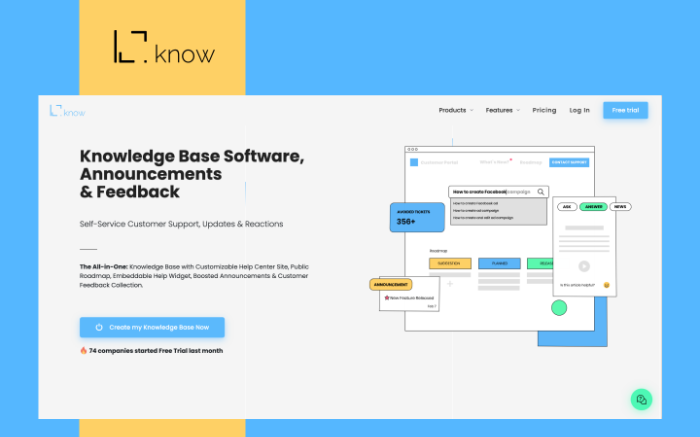
LabiKnow is a standalone knowledge base software created for small and mid-sized businesses, made by a team of experts in the software field. It is a modern, customizable knowledge base that can be used to manage any topic or business concept, no matter the industry or the language. LabiKnow will help your employees to improve their productivity and your customers to get the answers they seek quickly and easily. In addition, it will save you a lot of time and money!
LabiDesk

LabiDesk is an all-in-one customer service software that offers knowledge base management, CRM, ticketing system, live chat, surveys, feedbacks, shared inbox, etc. LabiDesk can be used to build an online help center site to increase your customer satisfaction leading to increases in revenue. LabiDesk is the all-in-one customer support software. LabiDesk is one team's vision of making customer support software for all that has come to be. LabiDesk speaks the language of the customer support teams that work hard at making their customers happy.
LabiDesk was created for customer support teams by customer support teams.
Zendesk
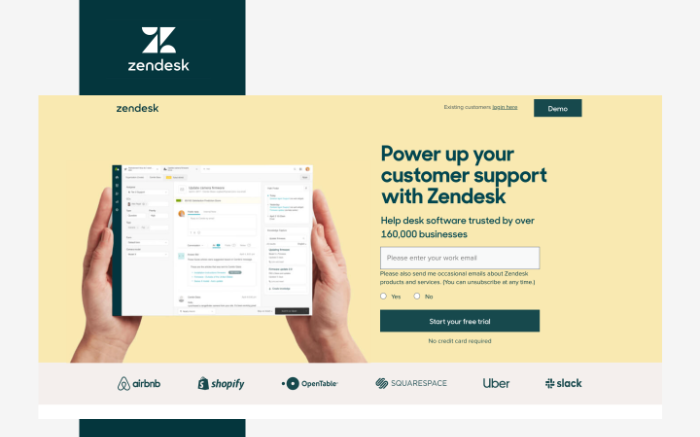
Zendesk is a CRM for companies with large support teams and it uses a SaaS model to sell its platform. Zendesk's knowledge base solution, Zendesk Guide, starts at $15 per month for the basic edition.
Freshdesk
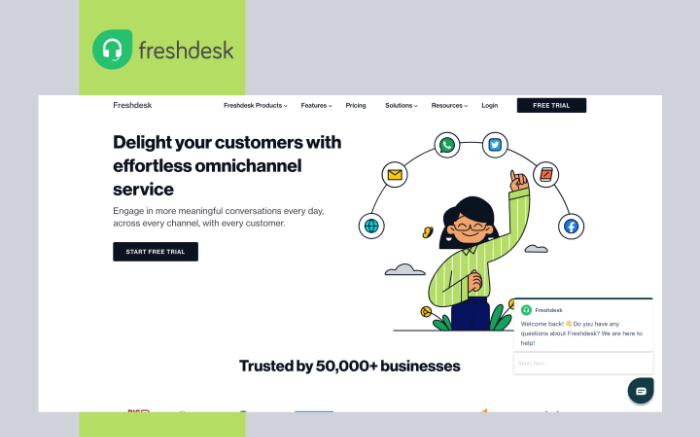
Freshdesk allows you to create a self-service portal for your customers in order help improve customer satisfaction. Their cloud-based support software helps to bring all of your support channels from a single-window so that each department has full visibility and awareness on its own workload and is accountable for its performance results. The software includes a multitude of intuitive features which focus on productivity and collaboration, making it easy for teams large or small to deliver a superior experience for your customers.
We hope that you have found this article about creating a good knowledge base for customer support to be a good read. We know that the customer support department at your company is an invaluable resource to your customers. You can use a knowledge base to help people get answers to their questions and solve problems on their own. We hope this article has provided some useful information on how to get started when you need to create a knowledge base for your business.
This should have given you an idea of what you can use in your own business in order to help keep customers informed with the most recent information on the products they are using.
?If you have any further questions, please feel free to leave a comment below or email us at [email protected].
?We are always happy to help!