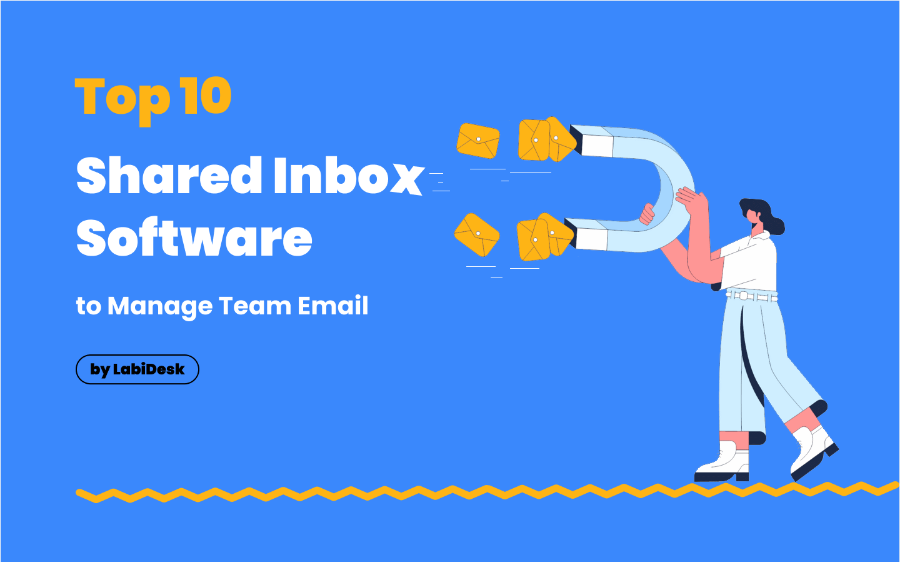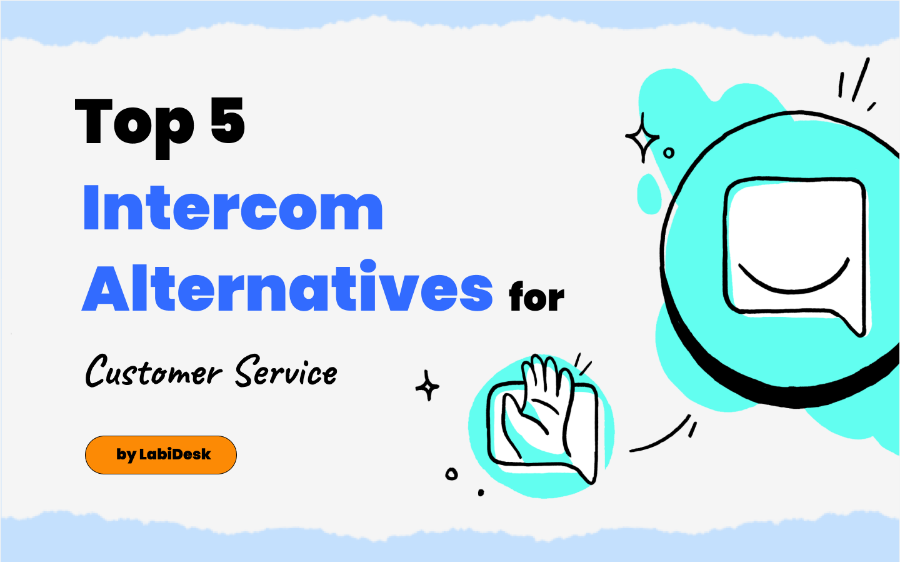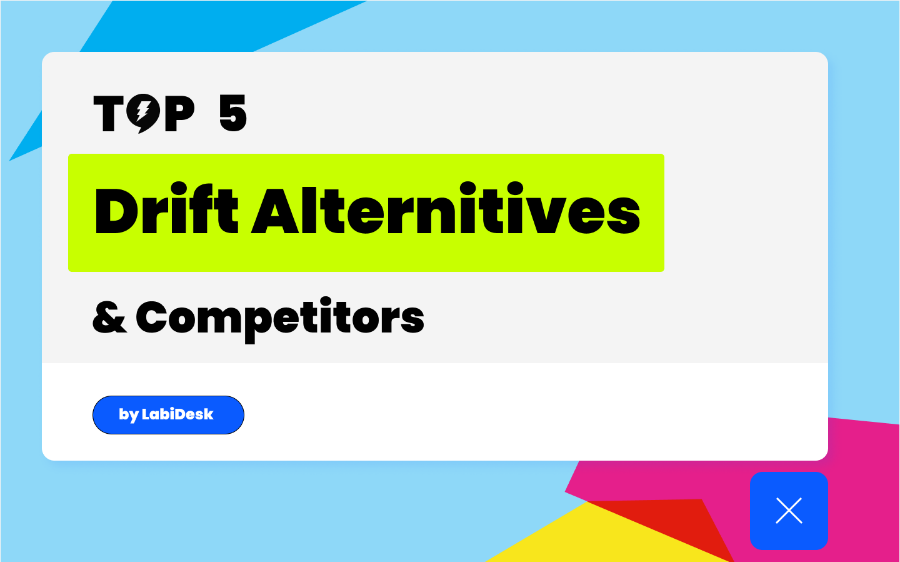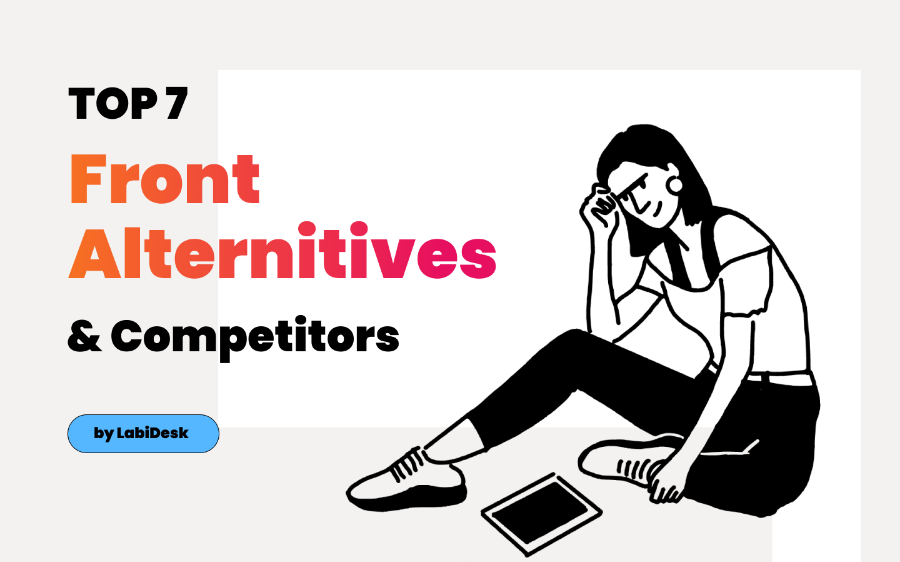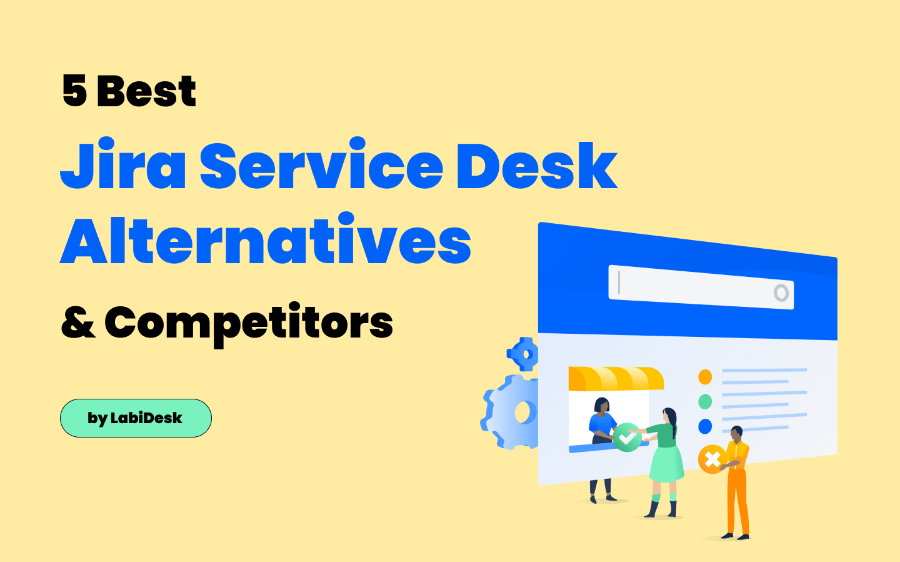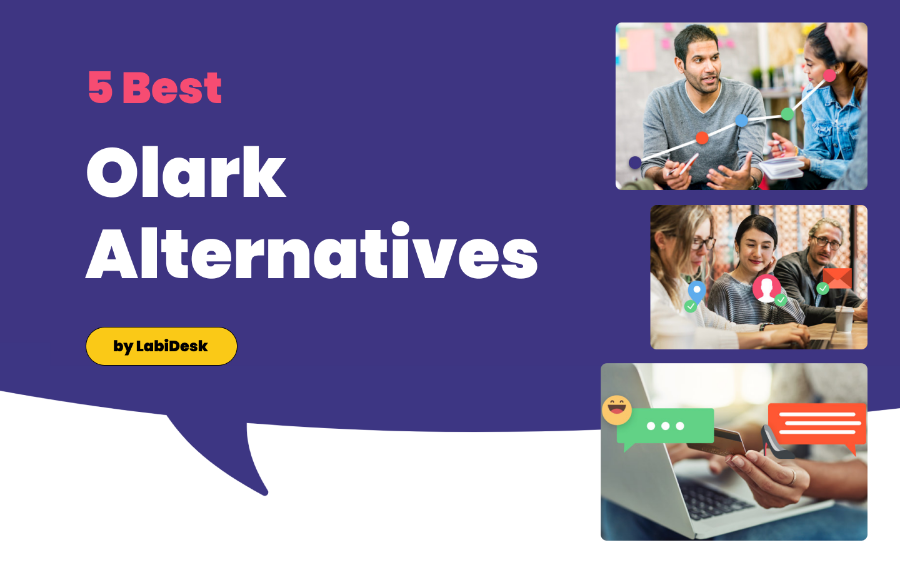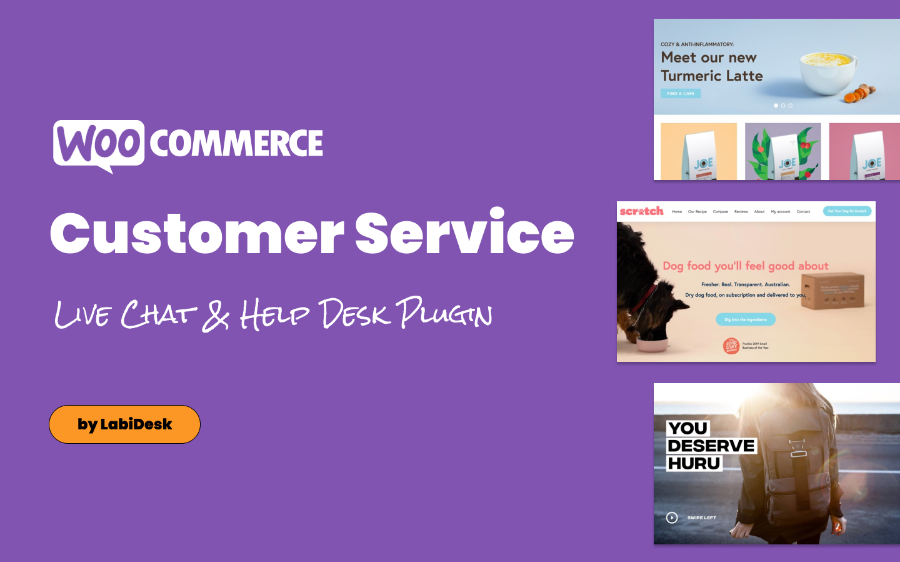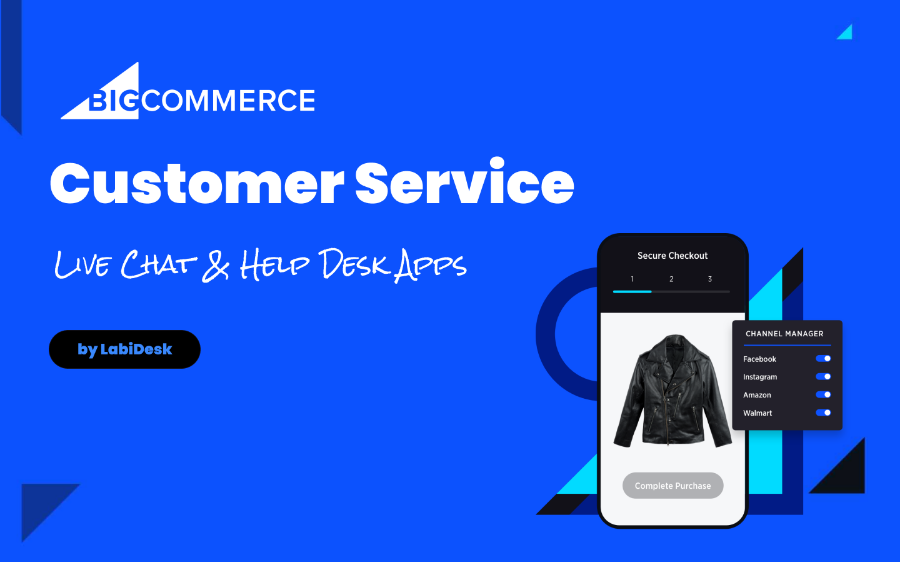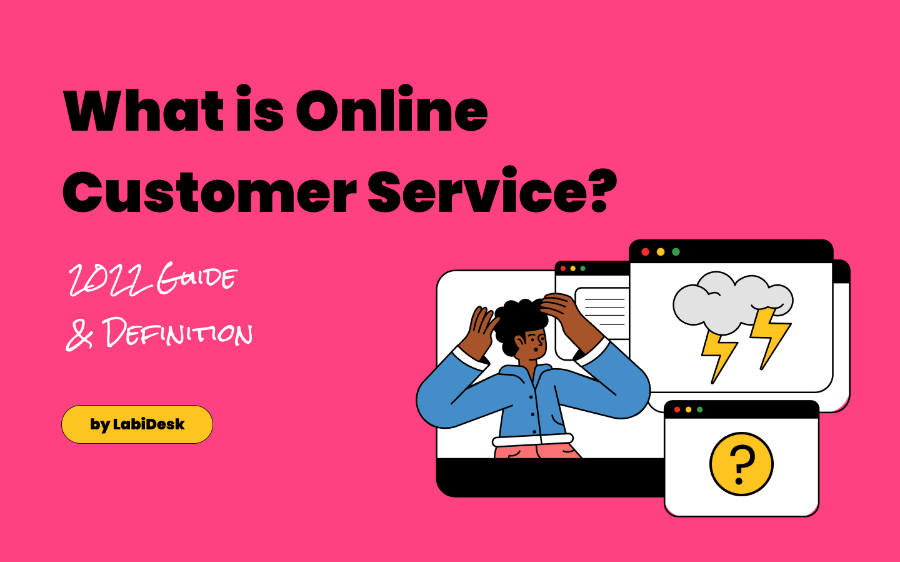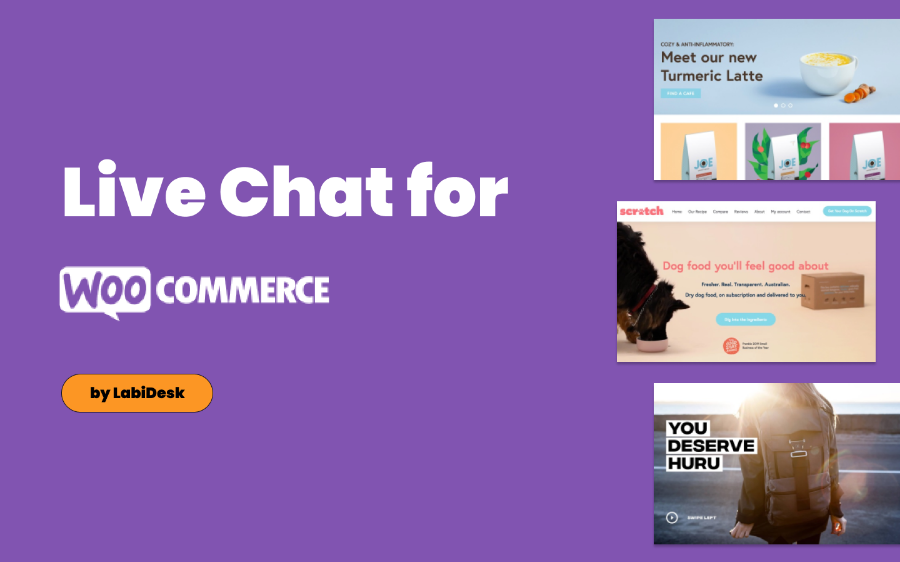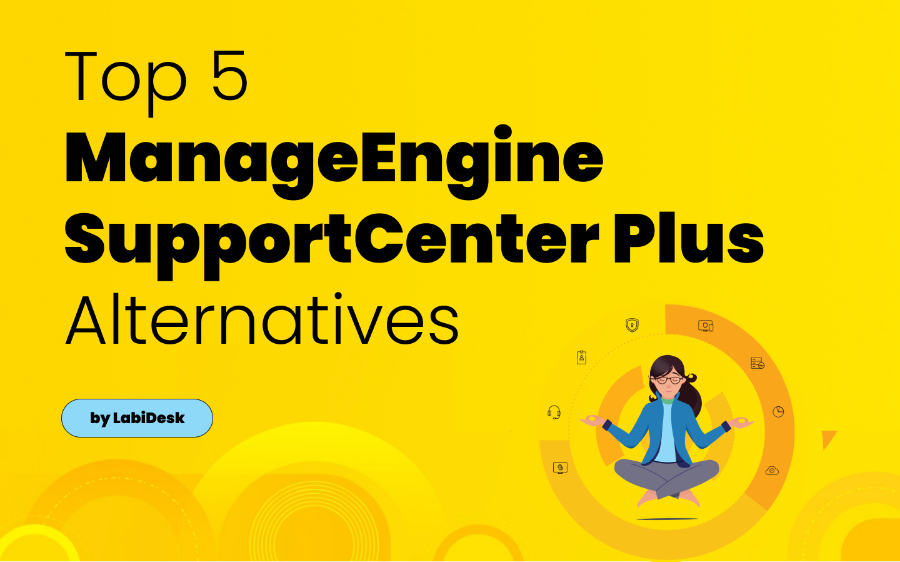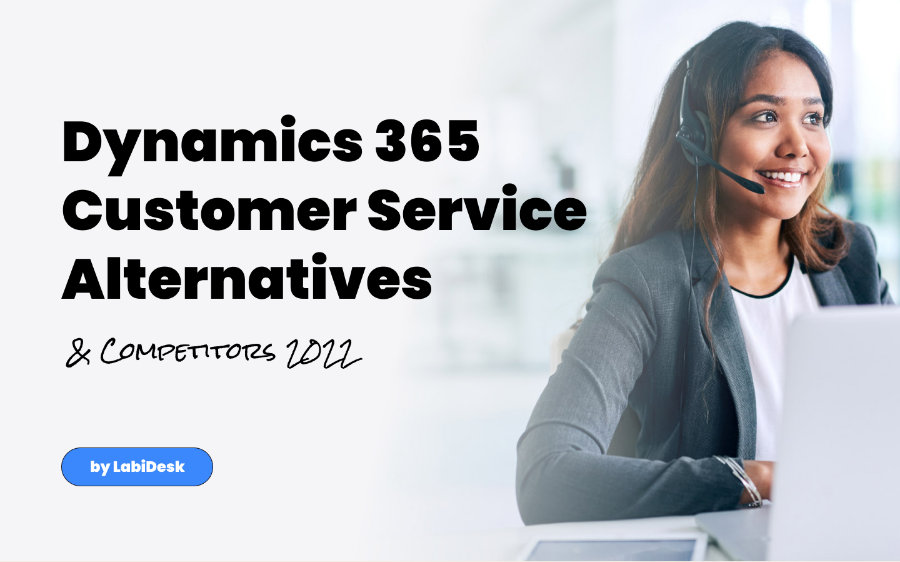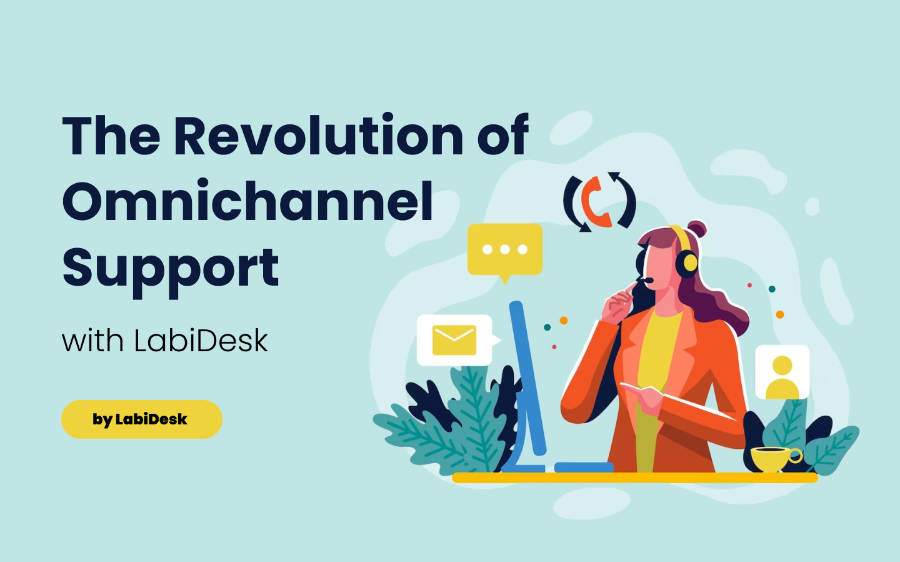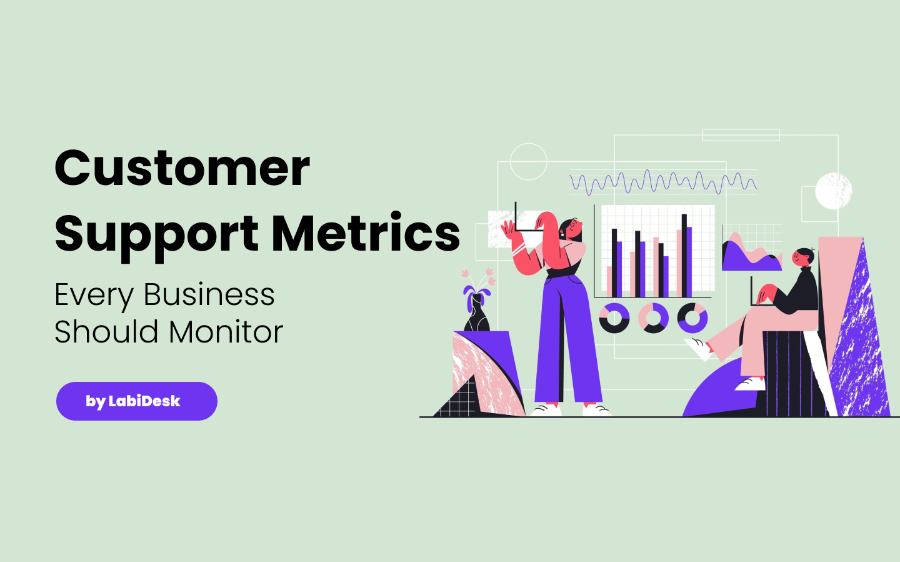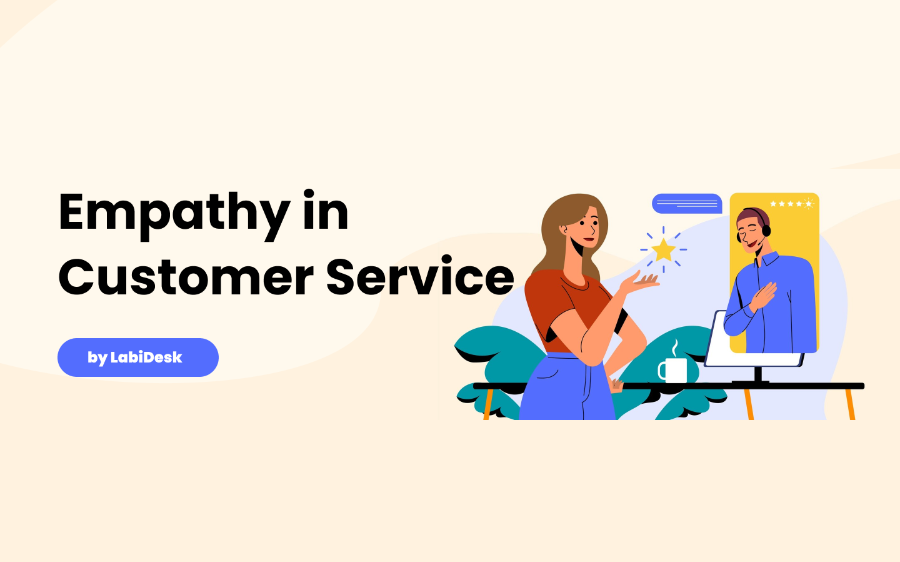Businesses rely on a steady stream of revenue from satisfied customers. Good customer support is a critical enabler to successful businesses.
In fact, a report from Bain and Company shows that a 10% improvement in customer support can result in a 25% increase in growth.
In an era where companies compete globally and could be anywhere in the world, it is important to make sure that there is a consistent experience to your customers. In an attempt to make sure that the customer doesn't feel neglected, customer service teams often fall into a trap where they tend to answer all questions from their customers.
The problem with customer support is that customers will always find a way to reach you, even when you don't want them to. Having no response or an unprofessional response can do more harm than good. Having a well-trained team in place, however, will ensure that customers get the help they need in a timely manner, and in a way that doesn't damage the brand.
Today, most businesses are seeing an increase in their customer support workload. This means fewer hours for getting new customers, which can have a big impact on your profits. However, shared inbox tools can help you support your customers more efficiently, which means more time for new customers.
The first thing that comes to mind when you hear the word "email" is probably an overflowing mailbox. If you're managing a lot of clients, you might be receiving several emails every day. This is not only time-consuming but also overwhelming.
If you're working as a team, then emails can quickly become a problem. Every email that comes into your personal inbox can also come into your work inbox. This makes it difficult to separate the necessary emails from the spam. That's why we need shared inbox software to help us organize our inboxes better.
With the rise of team collaboration, you can see there is a big need for better management of emails. That's where the shared inbox software comes into play. These software allows multiple team members to view and manage emails to and from a single inbox.
?This article takes a look at the top 10 shared inbox software for team collaboration.
What is shared inbox software?
A shared inbox is also known as a team inbox, collaboration inbox, or project inbox. It's an inbox that's shared between team members. The team members can then all see all of the emails that are sitting in that inbox. The purpose of the shared inbox is to reduce the amount of emails that sit in the inbox of just one person. We all waste time sorting through our inbox trying to find the emails that we need to work on. A shared inbox helps us to eliminate that wasted time.
Shared Inbox Features
Not sure if using a shared inbox is going to be the best decision for your company? ?Allow us to share with you some of the features it offers:
✅Agent Collision
Getting an agent collision means having multiple representatives offering different solutions to the same problem, which makes your customer service look harried and unorganized. With this email management tool, you can avoid confusion by automatically converting incoming emails into tickets for various agents using routing rules. This way, any time a customer message arrives, it goes to the right agent - and stays there!
✅Auto Replies
Automated replies and templates are great for just about anyone including product managers. You can use them to offer swift responses and to tackle similar queries. If you're working in a team setting, this is especially important because implementing these automated replies allows your team members to resolve common customer problems instantly so they don't have to wait around for ideas or feedback from the person who originally placed the order or submitted their query in the first place. The sooner one's case, concern or issue gets settled, the faster everyone gets to move on with their lives!
✅Internal Collaboration
A fundamental element in any customer manager software is an internal conversation or "notes" system that allows commenting internally on tickets, chats and emails. It enables the personalization of an inbox, saves time spent searching contextually, and optimizes efficiency in multi-user platforms.
Collaboration tools like this will help you manage your time better because you won't have to sift through countless emails looking for answers - everything is in one place!
Shared Inbox Apps to Manage Team Email
LabiDesk
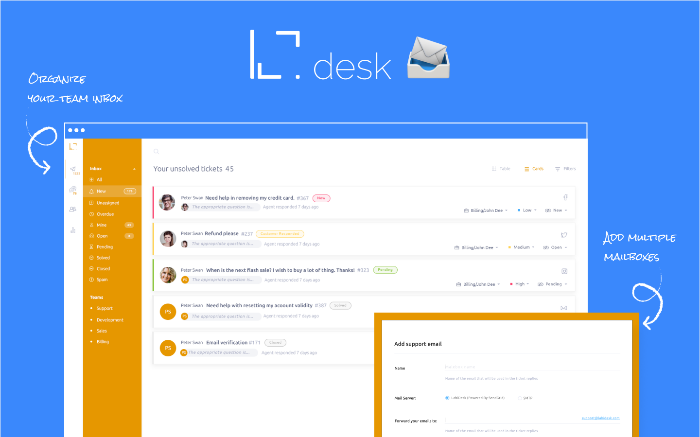
LabiDesk is a great choice when it comes to help desk and shared inbox software. It is perfect for startups and small businesses, but also fits well with the needs of eCommerce business. Companies that use LabiDesk manage support emails and tickets by using a shared inbox, making it even easier to deal with inquiries and to ensure that customers get the support they need in a timely manner.
LabiDesk has a beautiful interface that is very easy to use. It has many features that help companies with their customer service, marketing, sales, project management, invoice management, file sharing and document collaboration.
All these tools are united under LabiOffice Suite.
LabiDesk Shared Inbox Features:
✅Mailboxes
LabiDesk help desk software gives you a multiple mailbox function, which allows agents to check messages from multiple inboxes in a single folder. This offers a convenient way to keep up with messages for your support, or legal departments, or any other shared inbox that might be used for communicating across your team.
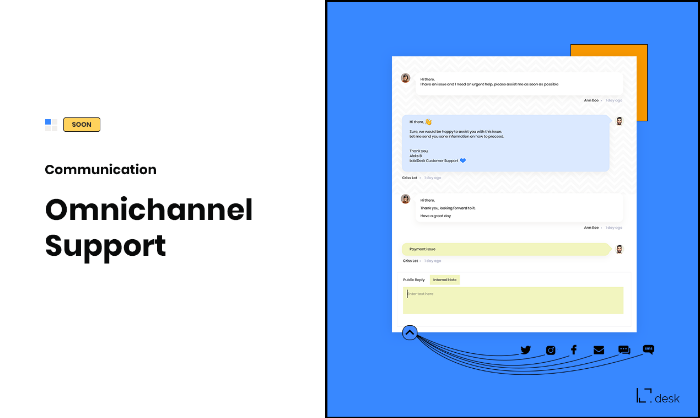
✅Ticketing System
Shared inbox (ticketing system) makes the lives of both you and your customers a whole lot easier from day one. It's never too early nor too late to organize your help center through a ticketing system like LabiDesk. One particularly great benefit that comes from using a ticketing system is its effectiveness when it comes down to communication among team members because when they're in one place, communication is streamlined and this saves time and headaches for all involved in the process of resolving customer concerns!
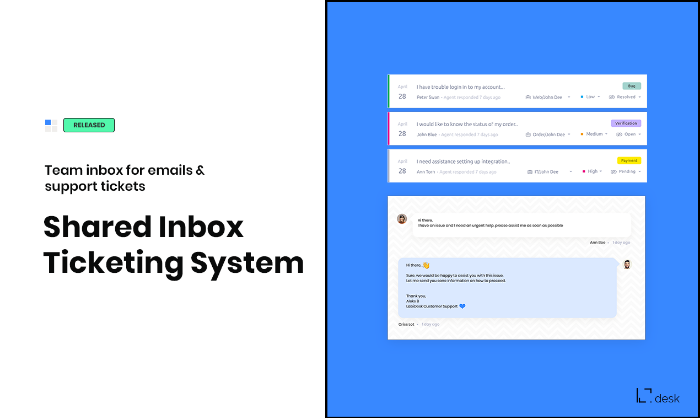
✅Live Chat
With almost all businesses now relying largely on company-customer interaction via digital channels, the necessity of having a Live Chat solution is more relevant than ever. Live Chat is one of the most essential channels of communication between companies and customers which has resulted in its increasing popularity over time. LabiDesk comes with a live chat app powered by LabiChat that makes it an incredibly easy way to keep your customers hooked to your brand.
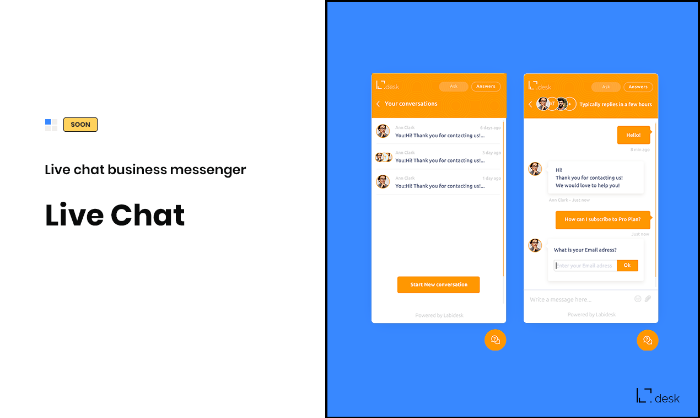
✅eCommerce Friendly
LabiDesk is eCommerce friendly and has integrations with Shopify, WooCommerce and more. You will be able to pull customers' order details directly from the chat conversation, email or a ticket.
✅Knowledge Base
LabiDesk comes with an easy-to-use knowledgebase application that allows you to search and find articles easily. It'll help you keep all the documentation in one location that makes it easier for your support team and customers to find the information they're looking for!
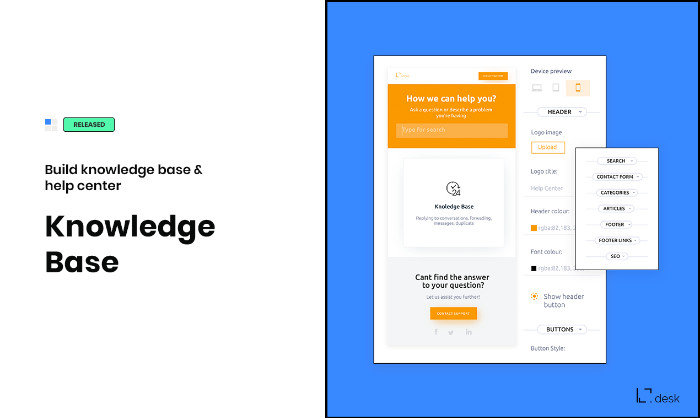
✅MiniCRM
LabiDesk helps product teams quickly and efficiently take care of their support issues which is a necessary part of a products customer experience. Lists containing all of your customers and a more detailed view of each one (such as name, location, ticket history) are readily available for team members to peruse whenever they like with the click of a button.
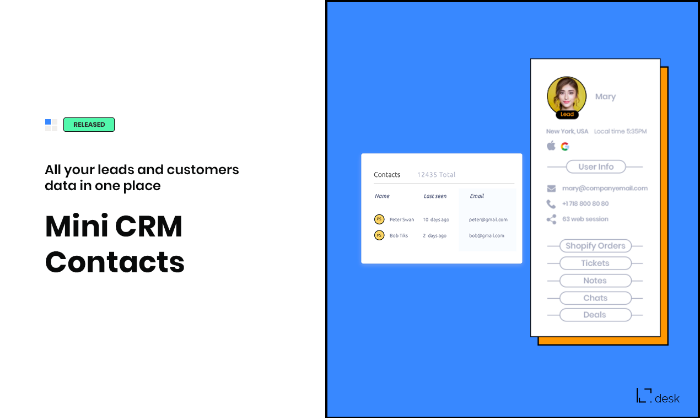
Front

Front offers a universal inbox for all your emails, SMS texts, chats and more. With Front you can keep all incoming customer communications organized and actionable in just one platform. Front makes it easy to automate repetitive tasks and assign requests based on keywords so that you can always stay on top of every conversation.
?️Price: Starting from $19 per person/ per month.
HubSpot

Hubspot is an application that allows you to connect your team’s email addresses to a central inbox, which makes it easier for them to get things done and collaborate more efficiently. In effect, this centralized platform eliminates disruptive emails from creeping into your various accounts, allowing you to focus on more work-related tasks!
?️Price: Starting from $45 per two users/ per month. $23/month per additional user.
Hiver
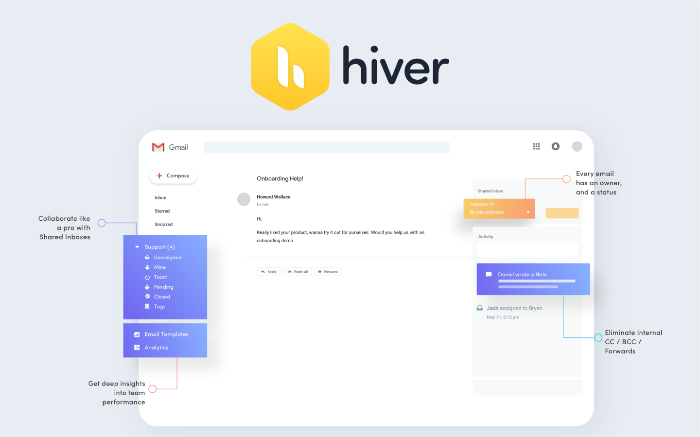
Hiver is like a multi-tool Swiss Army knife designed to make inbox sharing easy for you and your team. It's the very first product of its kind that sits right inside Gmail and does something that no other tool or application has done before. It makes it easy for teams to collaborate seamlessly by sharing private notes among each other as well as reply to the customers, which leads to better customer support and overall greater satisfaction. They offer their customers an opportunity to work in much more efficient, organized fashion when it comes down to handling customer inquiries by means of Google Gmail.
?️Price: Starting from $12 per user/ per month.
ProProfs
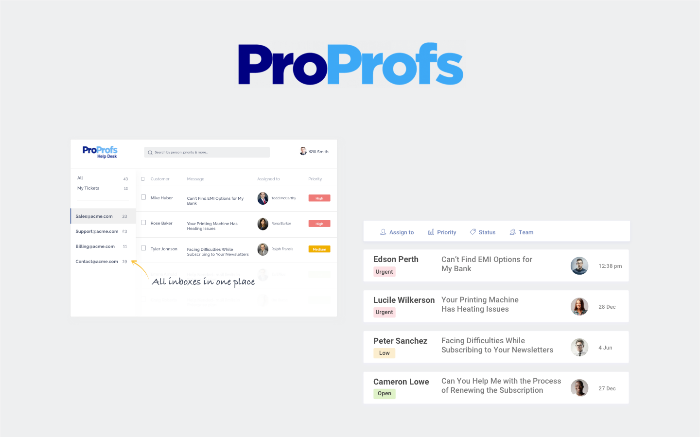
ProProfs Help Desk is a cloud-based software designed to make customer service more manageable and efficient. It comes with extremely useful features like an integrated shared inbox for all types of support channels, such as sales@, help@, contact@, and billing@ for instance.
?️Price: Very limited free for 1 user and 1 inbox. Starting from $10 per user/ per month for an essential plan.
SupportBee
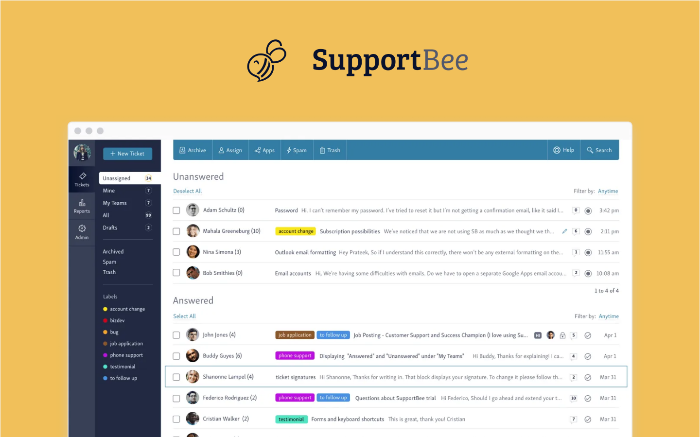
SupportBee is the tool you need if you like to coordinate and collaborate with teammates and customers without all the usual bells and whistles of traditional ticketing systems. SupportBee’s clean, familiar interface has an intuitive, mouse-driven UI – it’s easy for anyone to start using immediately – and allows everyone involved in a support process to respond promptly, adopt consistent communication practices, coordinate usage among your team easily, track customer key statistics, load balance work across multiple employees or teams so there's no under or over-staffing, keep records organized, spend less time on repetitive tasks by delegating them to others based on the roles or prioritization.
?️Price: Starting from $15 per user/ per month.
HappyFox
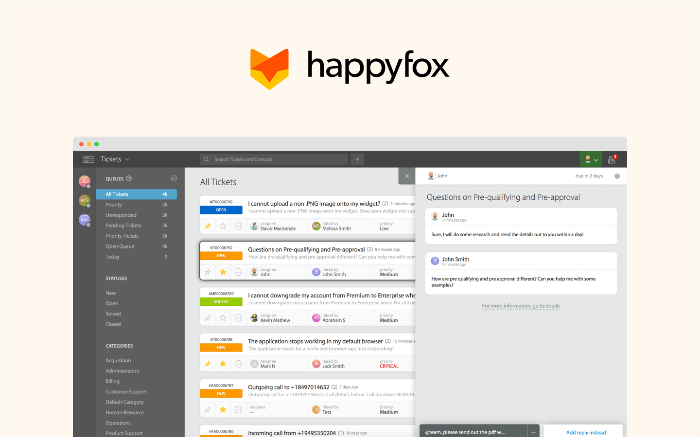
HappyFox allows you to deal with many incoming e-mails without losing your sanity by organizing your shared inboxes. You can import your group mailboxes, i.e. shared email inboxes like Gmail and Outlook and put the emails in order in one place: in HappyFox Help Desk. Now you can enable HappyFox’s enhanced support functionalities and do it all from one screen!
?️Price: Starting from $39 per user/ per month.
Shared Box
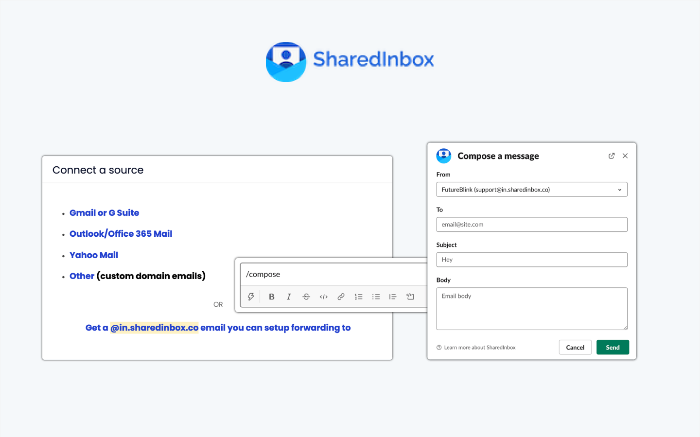
SharedBox is a help desk and shared inbox software built on Slack.It allows you to receive messages from customers in Slack itself, which no longer requires you to log into several different systems at once anymore. Not only can you respond to customer support queries quickly and precisely, SharedBox also offers an easier way for team members in your company to collaborate on shared accounts, such as emails and Twitter handles.
?️Price: Starting from $5 per 1000 inbound messages/ per month.
DragApp

DragApp is yet another way to manage your Gmail inbox by giving you the ability to track all the important emails that are sent to shared addresses, follow them up in association with an individual, assign them to specific group members, and respond for the team members collectively. This will allow you to manage all your emails in one place without any worries or frustrations about misreading messages or losing track of each email. For example, you can set up a shared address like “support@” and always know who answers questions about specific topics since answers can be tracked back individually.
?️Price: Free and limited for 1 inbox. Starting from $8 per user/ per month for 10 inboxes and more.
Helpmonks
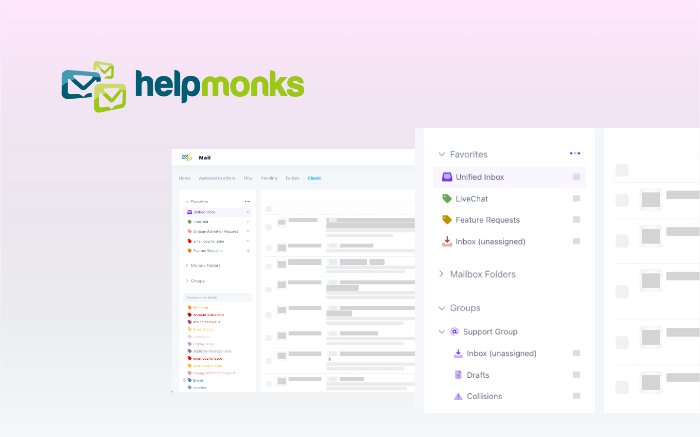
Helpmonks provides users the ability to easily track how many emails are currently being exchanged between companies within your system. This way it makes it easy for you to see just how many emails are waiting patiently for your attention! It also allows you to prioritize them by putting those that take immediate attention at the top of your list. You can then archive any other important conversations so they do not get lost in the shuffle.
?️Price: Starting from $29 per 1 inbox/ per month.
Let's face it, email is the most popular form of communication for businesses. However, email can also be one of the most frustrating forms of communication. There are tools out there, like LabiDesk Shared Inbox Software, which can make email more collaborative and make it easier to stay on top of your inbox.
Hey? , here are some more customer support platforms to review ? Check out these 5 Best Zendesk Alternatives for Outstanding Customer Service.